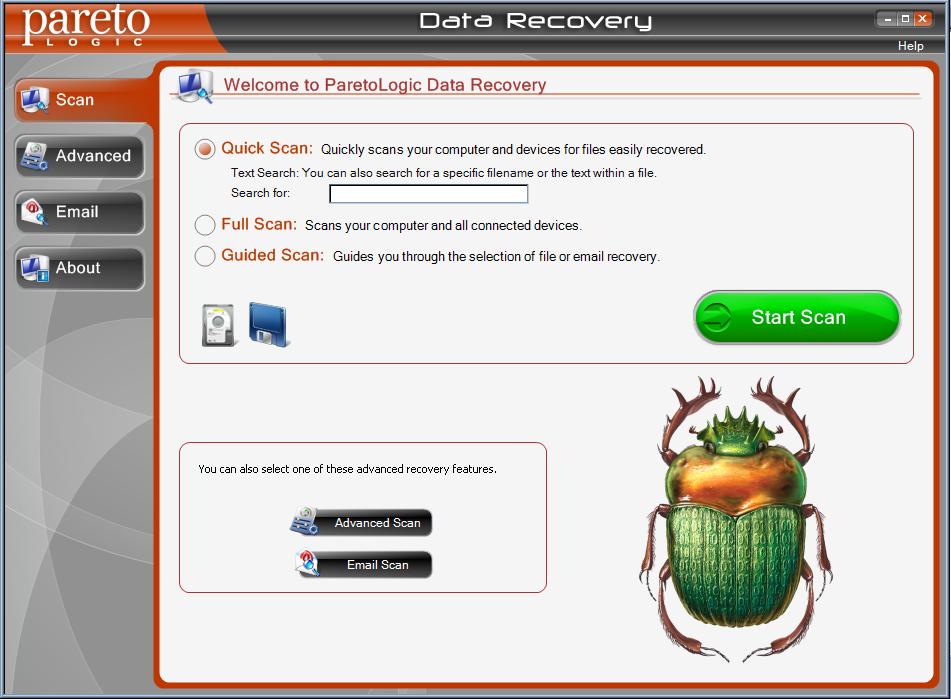
I'm running Windows Defender on a PC with Windows 10. It's a system powerful enough to run Skyrim with three or four other major programs (MS Office) at the same time. Here's the situation: 5:14 p.m., begin scan, leave computer alone for four hours.
From maybe 9:16 p.m. Until around 2 a.m., scan and play Skyrim while scan runs, Windows Explorer open, nothing else running. From around 2 a.m. Computer is unattended, with Defender supposedly still running the scan, nothing else running.
Until 4:30 p.m., Defender is supposedly scanning while game being played and Internet Explorer is also open. Defender is still running. It's been going for 23 and a half hours and it's barely half done.
That's not good. While it doesn't keep the person from using the computer during the scan, it's not providing information in a timely fashion that might affect what the user does. Does Defender actually run in the background? Does it pause the scan when the computer is unattended?
Is it necessary for a user to hang around and click the mouse or tap the keyboard to let Defender know it's not alone? The computer goes to the lock screen if it's not attended, even if the user doesn't sign out. Is this somehow causing Defender to suspend its scan?
Still not good. It's not useful to have a virus program that won't work without constant supervision. How do I make it do its job when the computer is unattended? It is not uncommon for some security scans to take many hours to complete.
The speed and ability to complete an anti-virus or anti-malware scan depends on a variety of factors. The program itself and how its scanning engine is designed to scan: using a signature database vs heuristic scanning or a combination of both.see. Options to scan for rootkits, adware, riskware and potentially unwanted programs (PUPS).
Options to scan memory, boot sectors, registry and alternate data streams (ADS). Type of scan performed: Deep, Quick or Custom scanning.
Still Scanning After 24 Hours Hours
What action has to be performed when malware is detected. A computer's hard drive size. Disk size and used capacity (number of files that have to be scanned). Types of files (.exe,.dll,.sys,.cab, archived, compressed, packed, email, etc) that are scanned. Whether external drives are included in the scan. Competition for and utilization of system/CPU resources by the scanner. Other running processes and programs in the background.
Whether the scanning engine stalls, hangs or freezes. Interference from malware.
Interference from other security programs attempting to scan at the same time. Interference from other programs attempting to update (download/install) components from the Internet. Interference from the user (whether or not you use the computer during the scan). To speed up a scan, first, close all open programs, perform a Quick Scan instead of a Full one and do not use the computer during the scan.
You can also speed up a scan by using file exclusions. Generally there are three types of scans offered by most anti-virus and anti-malware programs:. Quick Scan only checks the areas of your computer most likely to contain malware.the most prevalent and common places where malware typically hides. The length of time for performing a Quick scan will vary but it generally takes about 15-30 minutes so they can be performed daily. Full Scan is much more comprehensive since it scans the entire hard drive (all folders/files) which can number in the thousands. The length of time for performing a Full scan will also vary but because it is so comprehensive, this type of scan can take several hours. Most Full Scans can be scheduled to run late at night when not using the computer so you can perform a weekly scan without having to monitor it.
Custom Scan allows the user to select any files and folders on the hard drive to be scanned. In most cases when performing routine security checks, only a Quick Scan is needed since it checks the areas of your computer most likely to contain malware.the most prevalent and common places where malware typically hides.
A Full Scan is much more comprehensive and can take a long time since it checks the entire hard drive (all folders/files) which can number in the thousands. The length of time for performing this type of scan varies because it is so comprehensive and therefore can take several hours.
As such, a Full scan is generally recommended only for heavily infected systems.showing obvious indications ( and ) that something is wrong. Windows Insider MVP 2017-2018 Microsoft MVP Reconnect 2016 Microsoft MVP Consumer Security 2007-2015 Unified Network of Instructors and Trusted Eliminators.